 USU CIDI
USU CIDI
USU Design Tools Training
4.10: New Syllabus Section titles
Every panel in the Syllabus tool contains the “New Section Title” box.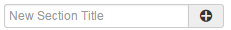
This box adds a new subsection (h4 heading) to the selected section.
To add a new subsection
- Open the panel for the section.
- In the New Section Title box, type a title for the section.
- Click the Add New Section button.
- Click Update Syllabus.