 USU CIDI
USU CIDI
USU Design Tools Training
4.5: Learning Outcomes Section
Outcomes are statements created to define and/or measure student behavior. Learning outcomes use an action verb to describe the measurable results of learning activities.
The Learning Outcomes section uses a common stem for all outcomes. Modify this stem by selecting the text in the text editor. Delete this stem to use different stems.
The “Bloom’s Revised” tool provides a set of action verbs organized into six levels: remember, understand, apply, analyze, evaluate, and create. Clicking on a level opens a group of action verbs buttons. The tool can create a new list item or insert the term at the cursor position.
To add learning outcomes
- On the Syllabus tool menu, click Learning Outcomes.
- On the Outcomes panel, select the Learning Outcomes check box.
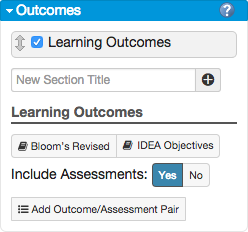
- Type the text. The tool displays a bullet list of outcomes. Use the Bloom’s Revised tool to add action verbs to the Outcomes list or at the cursor in a paragraph. Delete the list to remove it.
- (Optional) Click Yes to include Assessments Tools sub-bullets in the Outcomes list. These are placeholders where instructors can explain how each outcome will be assessed.
Hint: Use the “Add Outcome/Assessment Pair” button to add more items to the list.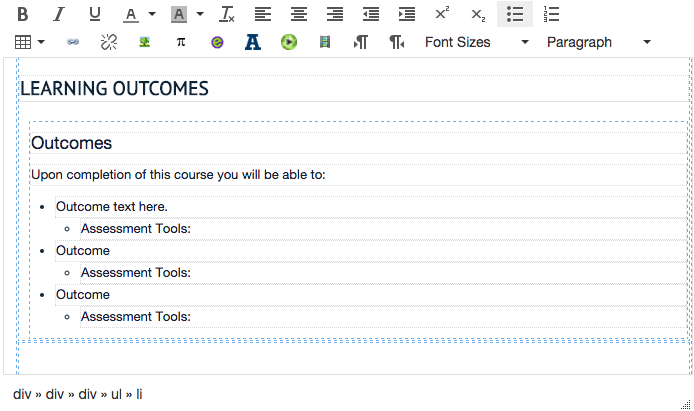
- Click Update Syllabus.