 USU CIDI
USU CIDI
USU Design Tools Training
2.4.16: Icons
The Custom Icons tool provides many different types of icons to customize headings, links, or list items. The Icons button is located at the bottom of the USU Design Tools menu in the Navigation Items, Advanced Lists, and Button tool panels.
To add an icon
- Open the page for editing.
- Launch the USU Design Tools.
- Place the cursor within the item.
- On the USU Design Tools menu, click Icons.

- In the Custom Icons dialog box, select the icon.
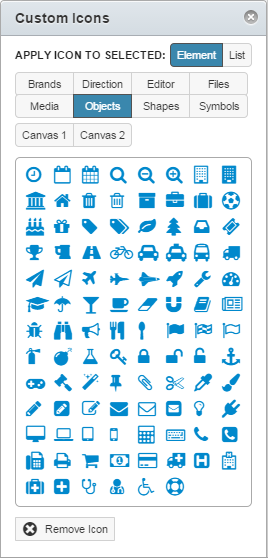
- Click Save.