 USU CIDI
USU CIDI
USU Design Tools Training
2.4.6: Advanced Lists
The Advanced Lists tool applies changes the formatting of existing ordered and unordered lists. It also creates definition lists and adds custom icons.
Interface
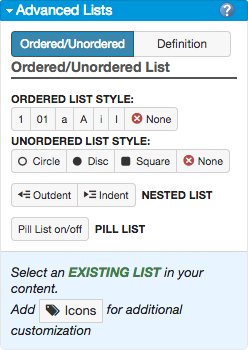
Apply a style to a list
- Open the page for editing.
- Launch the USU Design Tools.
- Place the cursor by an item in the list.
- On the USU Design Tools menu, click Advanced Lists.
- Click Ordered/Unordered.
- In the Advanced lists panel, select the style to apply.
- Click Save.
Create a Definition list
- Open the page for editing.
- Launch the USU Design Tools.
- On the USU Design Tools menu, click Advanced Lists.
- Place the cursor where the list should be added.
- In the Advanced Lists panel, click Definition.
- Click New Definition List.
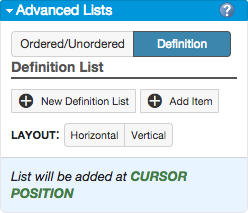
- Type the text for the term and definition in the corresponding boxes.
- Layout changes the definition list layout from vertically aligned to horizontally aligned.
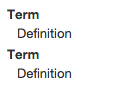
- Click Save.